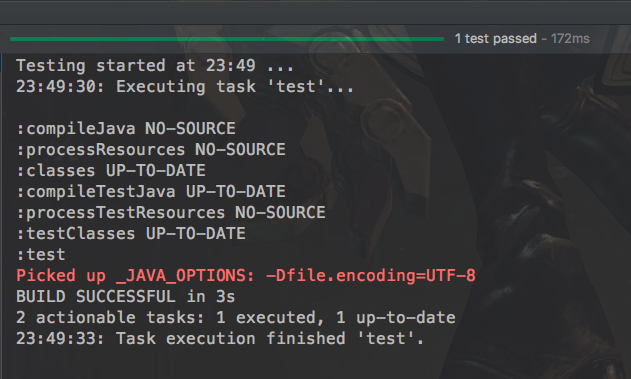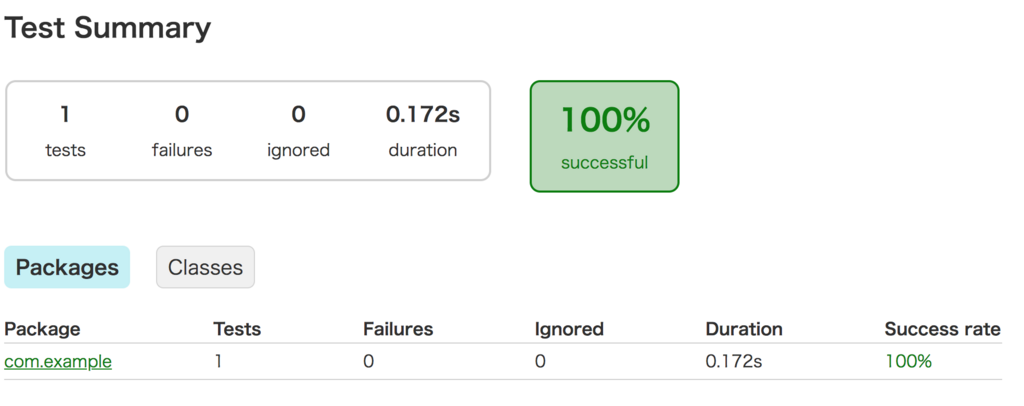Spring WebFlux Security でカスタム認証を実装します。ベースとなるユーザー認証部分は以前に実装したとおりです。
今回は権限まわりの実装します。〜〜のパスには〜〜の権限が必要みたいなやつです。
特定のリソースへの特定のメソッドでのアクセス可否を設定するには SecurityWebFIlterChain を Bean 登録します。
@Bean SecurityWebFilterChain springSecurityFilterChain(final ServerHttpSecurity http) { return http.httpBasic() // (1) .and() .authorizeExchange() // (2) .pathMatchers(HttpMethod.GET, "/talks/**") // (3) .hasAuthority("USER") // (4) .pathMatchers(HttpMethod.GET, "/test/**") .hasAuthority("ADMIN") .and() .build(); }
- 今回はベーシック認証なので
httpBasicを呼び出します - アクセス可能なパス、メソッド、Authority(Role) の組み合わせ設定をします
- GET で
/talk以下のアクセスを許可します - 上記のパスへのGETアクセスを authority=USER をもつユーザーに限定します
例えば USER 権限のみをもつユーザー foo を用意して、 /talks にアクセスしてみます
$ curl -v http://localhost:8080/talks --basic -u "foo:foo-pass"
> GET /talks HTTP/1.1
> Host: localhost:8080
> Authorization: Basic Zm9vOmZvby1wYXNz
> User-Agent: curl/7.54.0
> Accept: */*
>
< HTTP/1.1 200 OK
< transfer-encoding: chunked
< Content-Type: application/json
< Cache-Control: no-cache, no-store, max-age=0, must-revalidate
< Pragma: no-cache
< Expires: 0
< X-Content-Type-Options: nosniff
< X-Frame-Options: DENY
< X-XSS-Protection: 1 ; mode=block
<
[{"id":23014831827719168,"name":"beta users","description":"beta users","created":[2018,3,4,10,30,18,464000000]}]
talks にこのユーザーはアクセスできるので、jsonが返ってきます。今後は ADMIN 権限が必要な /test にアクセスしてみます。
$ curl -v http://localhost:8080/test --basic -u "foo:foo-pass" > GET /test HTTP/1.1 > Host: localhost:8080 > Authorization: Basic Zm9vOmZvby1wYXNz > User-Agent: curl/7.54.0 > Accept: */* > < HTTP/1.1 403 Forbidden < transfer-encoding: chunked < Content-Type: text/plain < Cache-Control: no-cache, no-store, max-age=0, must-revalidate < Pragma: no-cache < Expires: 0 < X-Content-Type-Options: nosniff < X-Frame-Options: DENY < X-XSS-Protection: 1 ; mode=block < Access Denied
今度は403が返ってきました。