表題の通り、 project loom の JDK をビルドしてみた。
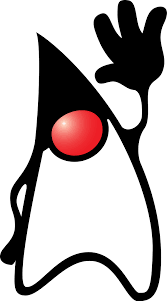
環境
以下の環境でビルドした。癖で(バーストしない方がよいかなと思って)インスタンスタイプは m5a.large にしたけど、 t3a.micro とかでもいいかもしれない(よくわからん)。
boot JDK には jdk12 または jdk13 しか選べない。 Java 8 や Java 11 ではビルドできないので注意。
ビルド方法
project loom の mercurial レポジトリーをクローンして、 configure すれば必要なソフトウェアがわかるので、上記 OS 以外の人は configure の際に表示される案内に従うこと。
また、 configure の際に、 --prefix=$HOME/loom みたいなパラメーターをつけると、 make install でインストールされるディレクトリーが設定できる。デフォルトは /usr/local/bin にインストールされる。
sudo apt-get update
sudo apt-get install -y build-essential mercurial zip unzip autoconf \
curl libx11-dev libxext-dev libxrender-dev libxrandr-dev libxtst-dev \
libxt-dev libcups2-dev libfontconfig1-dev libasound2-dev
curl -s "https://get.sdkman.io" | bash
source "/root/.sdkman/bin/sdkman-init.sh"
mkdir /work
cd /work
hg clone http://hg.openjdk.java.net/loom/loom/
cd loom
hg update -r fibers
chmod +x configure
./configure --prefix=$HOME/loom
make images
make install
あと、なぜかは不明だが docker でビルドすると、もれなく docker ごと落ちてしまうっぽい。
私も何度か、Dockerでビルドをためしたのですが、落ちてしまうんですよね 😰
— Yuichi Sakuraba (@skrb) May 19, 2019
実行
上記のスクリプトは $HOME/loom にインストールされる。その中にに jvm と bin というディレクトリーができる。 jvm/openjdk-13-internal/bin/jshell または bin/jshell を実行すると、 Jshell が起動できる。
$ $HOME/loom/bin/jshell May 20, 2019 9:22:38 PM java.util.prefs.FileSystemPreferences$1 run INFO: Created user preferences directory. | Welcome to JShell -- Version 13-internal | For an introduction type: /help intro jshell>
お約束の Continuation
jshell> var cont = new Continuation(scope, () ->
...> IntStream.range(0,10).
...> <Runnable>mapToObj(i -> () -> System.out.println("phase: " + i)).
...> flatMap(runnable -> Stream.of(runnable, () -> Continuation.yield(scope))).
...> forEach(Runnable::run))
cont ==> java.lang.Continuation@6d21714c scope: test-scope
jshell> while(!cont.isDone()) {
...> System.out.println("running");
...> cont.run();
...> }
running
phase: 0
running
phase: 1
running
phase: 2
running
phase: 3
running
phase: 4
running
phase: 5
running
phase: 6
running
phase: 7
running
phase: 8
running
phase: 9
running