とある理由により、 Swift Package Manager を使っているけど、どこに書いてある方法を真似しても(Swift のドキュメントですら)エラーが出てしまうので、自分用にメモを取ることにした
プロジェクトの作成
プロジェクトを作成するには swift package init コマンドを使う.
今回はアプリケーションを作りたいので、オプションに --type executable を指定する.
$ mkdir Hello-Nio $ cd Hello-Nio/ $ swift package init --type executable Creating executable package: Hello-Nio Creating Package.swift Creating README.md Creating .gitignore Creating Sources/ Creating Sources/Hello-Nio/main.swift Creating Tests/ $ tree ./ ./ ├── Package.swift ├── README.md ├── Sources │ └── Hello-Nio │ └── main.swift └── Tests 3 directories, 3 files
このときに出来上がる main.swift の中身はこんな感じ.
print("Hello, world!")
また、プロジェクトの依存関係を記述する Package.swift は次のようになっている.
// swift-tools-version:4.0 // The swift-tools-version declares the minimum version of Swift required to build this package. import PackageDescription let package = Package( name: "Hello-Nio", dependencies: [ // Dependencies declare other packages that this package depends on. // .package(url: /* package url */, from: "1.0.0"), ], targets: [ // Targets are the basic building blocks of a package. A target can define a module or a test suite. // Targets can depend on other targets in this package, and on products in packages which this package depends on. .target( name: "Hello-Nio", dependencies: []), ] )
ではビルドしてみる
$ swift build Compile Swift Module 'Hello_Nio' (1 sources) Linking ./.build/x86_64-apple-macosx10.10/debug/Hello-Nio
これでビルドできたので、試しに実行してみる.
$ ./.build/x86_64-apple-macosx10.10/debug/Hello-Nio Hello, world!
参考URL
AppCode に取り込み
コードを追加したいので、AppCode で取り込むために、 xcodeproj を作る
$ swift package generate-xcodeproj generated: ./Hello-Nio.xcodeproj $ tree ./ ./ ├── Hello-Nio.xcodeproj │ ├── project.pbxproj │ └── xcshareddata │ └── xcschemes │ ├── Hello-Nio-Package.xcscheme │ └── xcschememanagement.plist ├── Package.swift ├── README.md ├── Sources │ └── Hello-Nio │ └── main.swift └── Tests 6 directories, 6 files
依存ライブラリーを取り込む
依存ライブラリーを取り込んでいく.
Swift-NIO を使いたいので、 Package.swift を以下のように書き換える
// swift-tools-version:4.0 import PackageDescription let package = Package( name: "Hello-Nio", products: [ .executable(name: "Hello-Nio", targets: ["Hello-Nio"]) ], dependencies: [ .package(url: "https://github.com/apple/swift-nio.git", from: "1.6.1") ], targets: [ .target(name: "Hello-Nio", dependencies: ["NIO"]), .testTarget(name: "Hello-Nio-Tests", dependencies: ["Hello-Nio"]), ] )
ポイントは次の4つ
// swift-tools-version:4.0を先頭に書く. これを書かないと version が 3 と認識されてコンパイルできないproducts:に成果物の記述をする..executableは実行可能なバイナリーを作る場合に指定する..libraryはライブラリーを作る場合に指定する..executable/.libraryの中にあるtargets:は後続するtargets:のname:から選択して記入する
dependencies:には依存するライブラリーのgit レポジトリーのURLとバージョンを記述する.targets:にはビルドのモジュールの単位を記述する(っぽい)
AppCode に外部ライブラリーを読み込ませるために、 xcodeproj を作り直す
$ swift package generate-xcodeproj
ここまでを取り込んだ状態の AppCode は次のような感じ
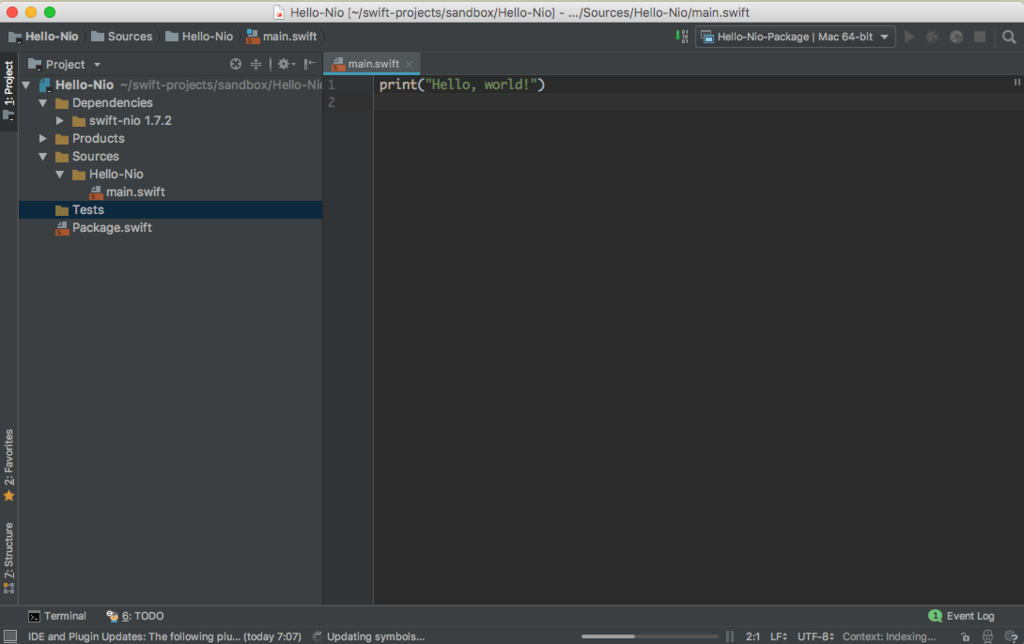
適当にプログラムを書く
適当に書いた
import NIO var buffer: ByteBuffer = ByteBufferAllocator().buffer(capacity: 64) buffer.write(string: "foo-bar") let string: String = buffer.readString(length: buffer.readableBytes) ?? "" print("\(string)")
ビルドする
ビルドは先程と同じ swift build で行う.
$ swift build warning: error while trying to use pkgConfig flags for swift-nio-zlib-support: couldNotFindConfigFile Compile CNIOLinux shim.c Compile CNIOSHA1 c_nio_sha1.c Compile CNIOAtomics src/c-atomics.c Compile CNIODarwin shim.c Compile Swift Module 'NIOPriorityQueue' (2 sources) Compile Swift Module 'NIOConcurrencyHelpers' (2 sources) Compile Swift Module 'NIO' (51 sources) Compile Swift Module 'Hello_Nio' (1 sources) Linking ./.build/x86_64-apple-macosx10.10/debug/Hello-Nio warning: target 'Hello-Nio-Tests' in package 'Hello-Nio' contains no valid source files
そして実行してみる.
$ ./.build/x86_64-apple-macosx10.10/debug/Hello-Nio foo-bar
というわけで、一通りビルドまでできました.
TODO
テストについて書く